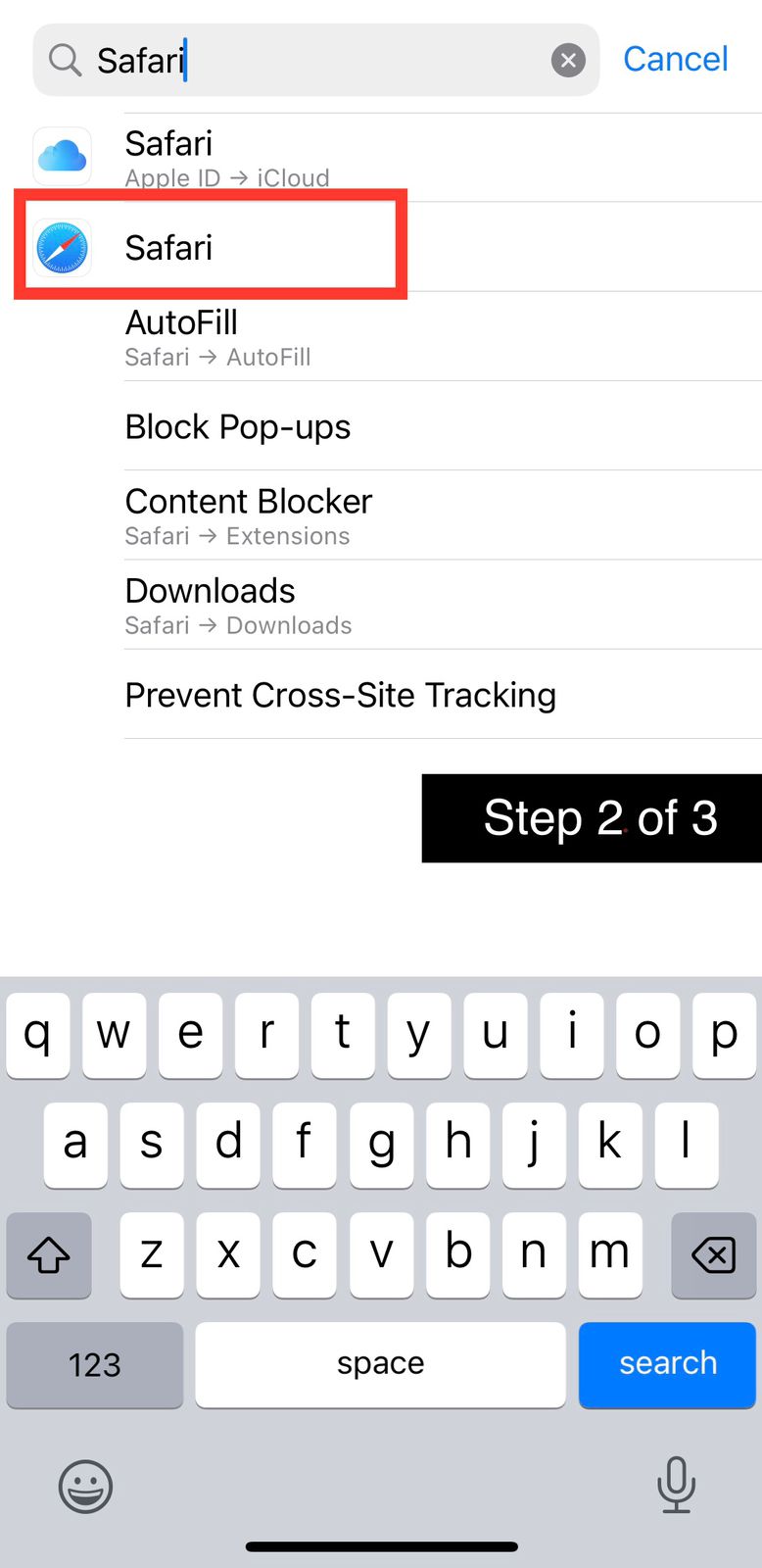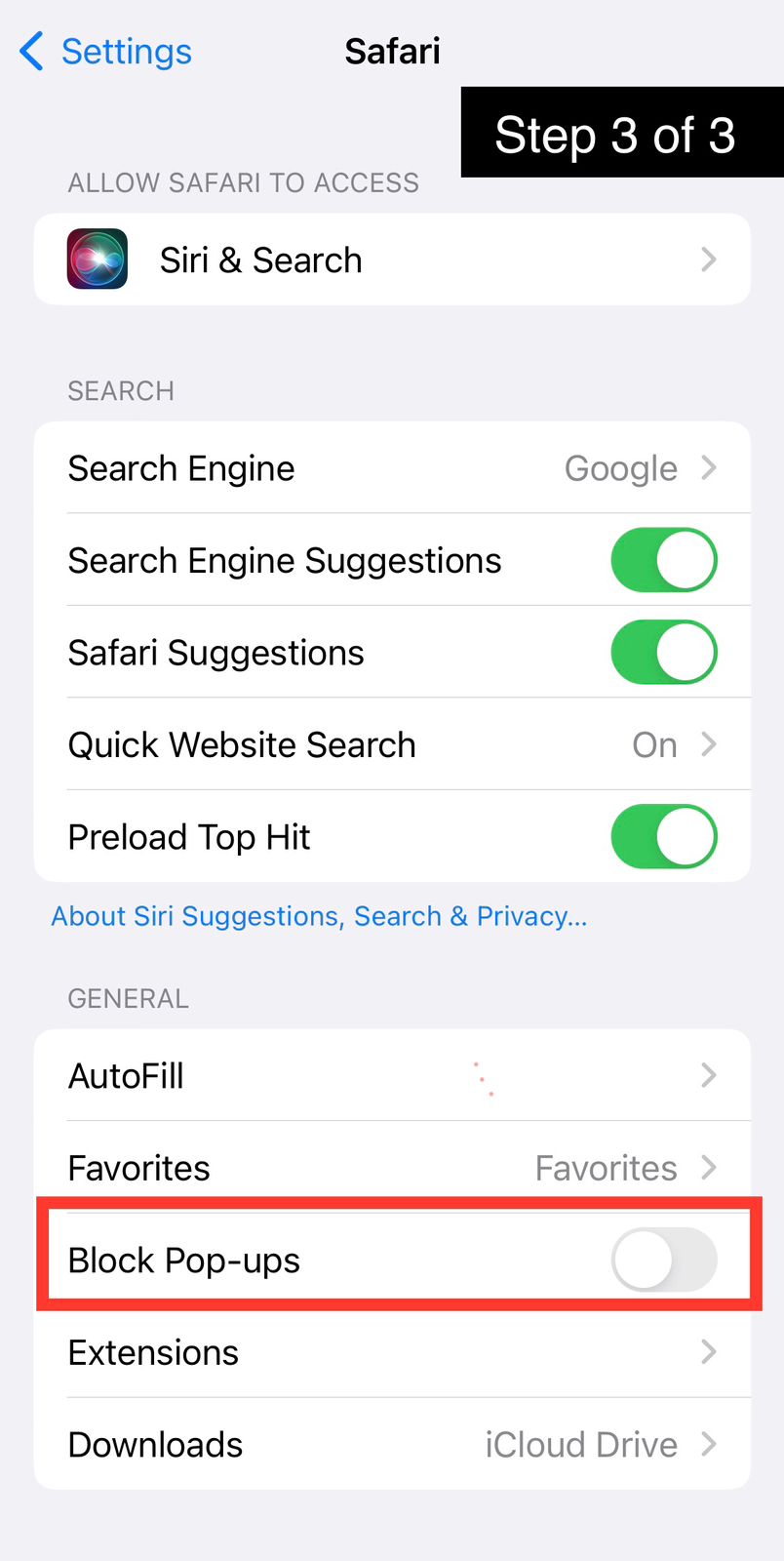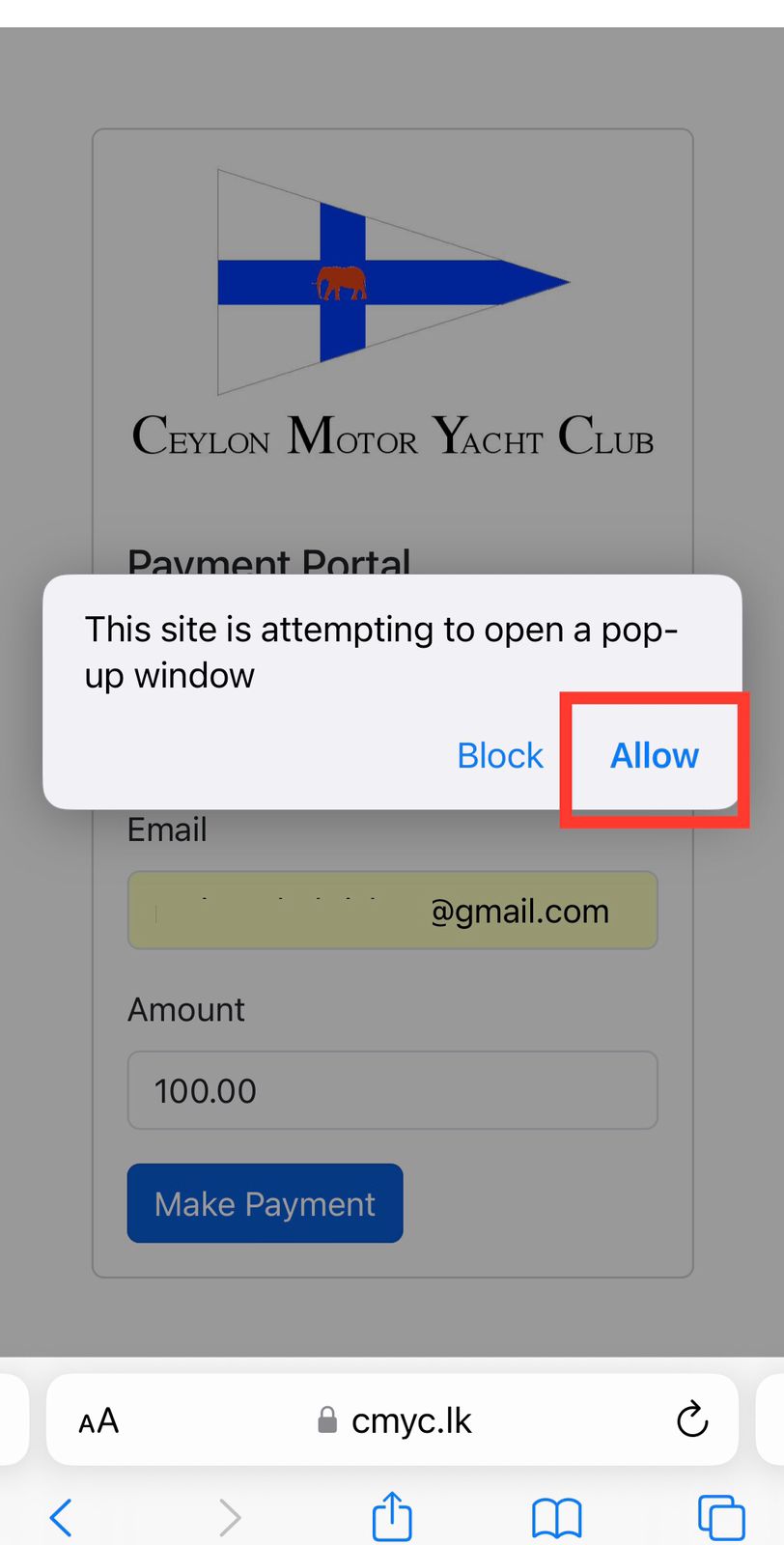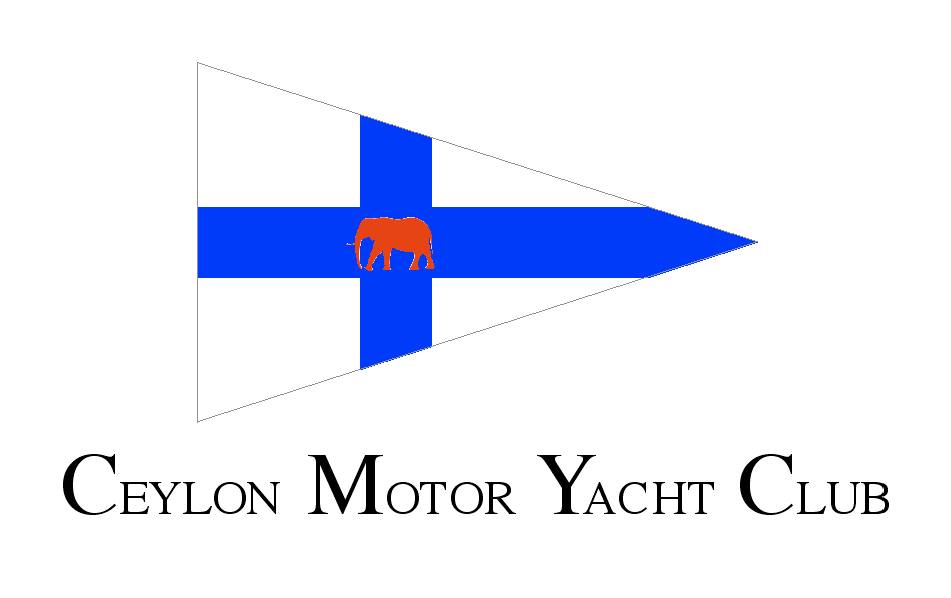
Payment Portal
Instructions for Apple/iOS users
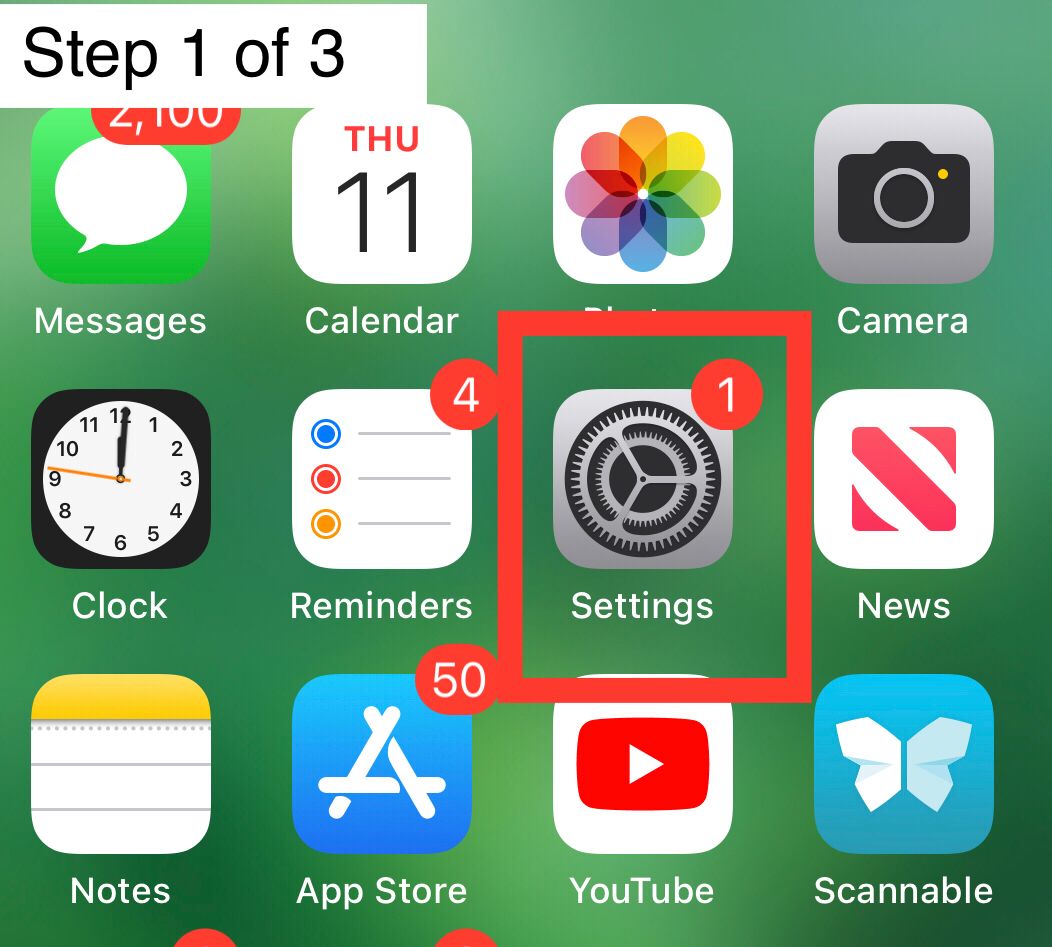
On Apple iPhone and iPad, the user has to disable the Pop-Up Blocker to enable the Payment Page to work. This is a limitation with the Payable solution. The steps are as follows:
- Go to “Settings"
- Search for and select ”Safari”
- Disable “Block Pop-ups”
- Reopen the Browser and proceed with the payment